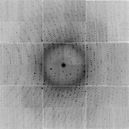
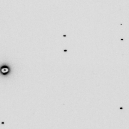
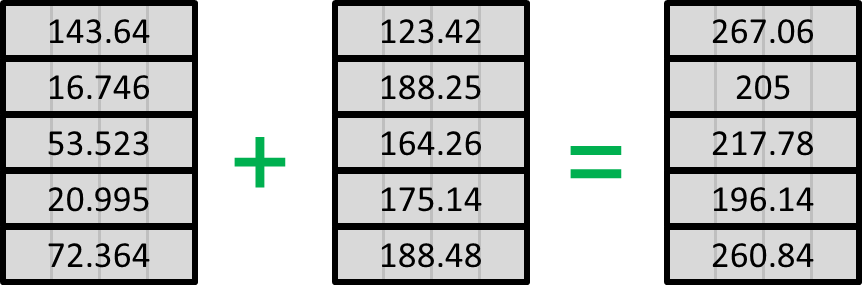
This simple program reads two flat files of 4-byte single precision "float" numbers and adds them together with different scale factors to create a new flat file of 4-byte single-precision "float" numbers. Various statisics are printed, including the correlation coefficient and least-squares linear fit, before and after applying a user-selctable outlier rejection algorithm.
float_add is useful for direct side-by-side comparision of real and simulated data, for combining different simulations together (such as spots from nanoBragg and background from nonBragg), or simply re-scaling a set of floating-point data.
These flat floating-point files can then be input into image generation programs like noisify or combined with simulation data from nearBragg. It can also generate data to directly replace the voxel values in an electron density map.
pre-compiled binaries: linux, OSX, Windows
there are no dependencies beyond the standard C math libraries shipped with essentailly all modern C compilers.
wget http://bl831.als.lbl.gov/~jamesh/bin_stuff/float_add.ccompile it
gcc -o float_add float_add.c -lmNow say you want the skewness of an electron density map, such as the one we created in the example for floatgen, called 3Dball.map. This file is float data with a header of 1104 bytes. So, we just run:
./float_add -header 1104 3Dball.map filename: 3Dball.map input1 header = 1104 bytes pixel zero offset = 0 (0 in output) xy lsq scale= 0 offset= 0 yx lsq scale= 0 offset= 0 32768 pixels 0 overflows, 0 underflows max = 1 min = 0 mean = 0.0854492 rms = 0.292317 rmsd = 0.279549 skewness = 2.96585 kurtosis = 9.79629 CC = -nan writing output.bin as a 1104-byte header with 32768 4-byte floatsThis gives you all of the stats that the CCP4 mapdump program might give you, in addition to the skewness, kurtosis. If you give it two maps on the same grid it will also give you the correlation coefficient (CC), and the linear least-squares coefficents that will optimally scale one map to the second map. For example, let's scale and offset this map:
./float_add -header 1104 3Dball.map -scale1 1.234 -outoffset 0.1234 -outfile rescaled.map ./float_add -header 1104 3Dball.map rescaled.map filename: 3Dball.map input1 filename: rescaled.map input2 header = 1104 bytes pixel zero offset = 0 (0 in output) xy lsq scale= 1.234 offset= 0.1234 yx lsq scale= 0.810373 offset= -0.1 32768 pixels 0 overflows, 0 underflows max = 2.3574 min = 0.1234 mean = 0.314294 rms = 0.69914 rmsd = 0.624512 skewness = 2.96585 kurtosis = 9.79629 CC = 1 writing output.bin as a 1104-byte header with 32768 4-byte floatsYou can see that the xy lsq scale reflects the scale and offset we just applied to the map. The yx lsq scale and offset is the scale and offset you would get the other way.
For more complicated cases, outliers can throw off the lsq fit, as well as the other statistics. This is why I implemented automatic outlier rejection into float_add.
wget http://bl831.als.lbl.gov/example_data_sets/ALS/831/Gd_lyso1/ALS831_lyso_Gd_001.imgconvert the SMV image to floats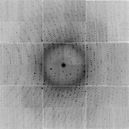
./int2float -header 512 ALS831_lyso_Gd_001.img smv.binnow we can use float_add to get some statistics :
./float_add smv.bin filename: smv.bin input1 header = 0 bytes pixel zero offset = 0 (0 in output) xy lsq scale= 0 offset= 0 yx lsq scale= 0 offset= 0 9437184 pixels 0 overflows, 0 underflows max = 32609 min = 0 mean = 42.9596 rms = 55.5302 rmsd = 35.1864 skewness = 371.769 kurtosis = 238568 CC = -nan writing output.bin as a 0-byte header with 9437184 4-byte floatsBut these statistics include the "invalid" pixels (zero and overflows). To keep these out of the stats we can flag them:
./float_add smv.bin -ignore 0 -ignore 65535 filename: smv.bin input1 header = 0 bytes pixel zero offset = 0 (0 in output) ignoring value 0 in both files ignoring value 65535 in both files xy lsq scale= 0 offset= 0 yx lsq scale= 0 offset= 0 73572 invalid of 9437184 pixels ( 9363612 left) 0 overflows, 0 underflows max = 32609 min = 4 mean = 43.2971 rms = 55.748 rmsd = 35.1169 skewness = 376.905 kurtosis = 242337 CC = -nan writing output.bin as a 0-byte header with 9437184 4-byte floatsAlso, the valid pixels in this image have an offset of 40 pixel units, and one photon hit creates an average pixel increment of 1.6 levels (ADU). See the description of the xray formats. So, if we want to convert the image into photons, we do this:
./float_add smv.bin smv.bin -scale1 0.625 -scale2 0 -ignore 0 -ignore 65535 -offset 40 -outoffset 0 -outfile photons.bin filename: smv.bin input1 filename: smv.bin input2 header = 0 bytes pixel zero offset = 40 (0 in output) ignoring value 0 in both files ignoring value 65535 in both files xy lsq scale= 1 offset= 0 yx lsq scale= 1 offset= 0 73572 invalid of 9437184 pixels ( 9363612 left) 0 overflows, 0 underflows max = 20355.6 min = -22.5 mean = 2.06071 rms = 22.0446 rmsd = 21.948 skewness = 376.905 kurtosis = 242337 CC = 1 writing photons.bin as a 0-byte header with 9437184 4-byte floatsNotice that the input data smv.bin was provided twice, but one image was given a scale of zero.
./float_add -header 1104 3Dball.map 3Dball.map -outoffset 0.5 -outfile offset.map filename: 3Dball.map input1 header = 1104 bytes pixel zero offset = 0 (0.5 in output) xy lsq scale= 0 offset= 0 yx lsq scale= 0 offset= 0 32768 pixels 0 overflows, 0 underflows max = 1 min = 0 mean = 0.0854492 rms = 0.292317 rmsd = 0.279549 skewness = 2.96585 kurtosis = 9.79629 CC = nan writing offset.map as a 1104-byte header with 32768 4-byte floatsThe new map will now have the offset value, but note that the density stats stored in the header will now be wrong! float_add simply copies the header from the input to the output. To "sanitize" the map you will want to run it though a CCP4 suite program that re-calculates the stats in the header, such as mapmask:
echo scale factor 1 | mapmask mapin offset.map mapout new.map mv new.map offset.map
float_add file1.bin file2.bin [outfile.bin] -scale1 1.0 -scale2 1.0 -offset 40 -header 512Command-line options: