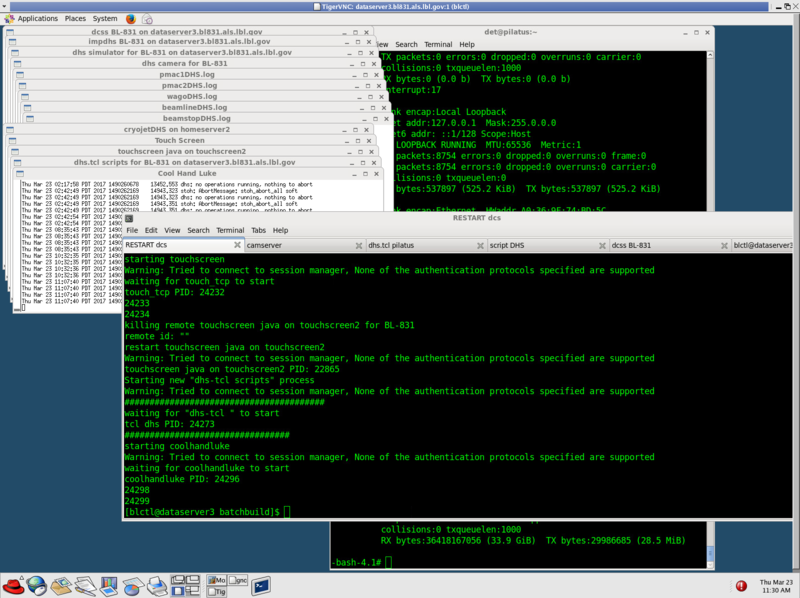.
1) In a terminal window type
vncviewer dataserver3:1
2) There should appear a pop-up box requesting a password; Enter
qwerty7890
3) jiggle the mouse to wake up the display
You should see something like this:
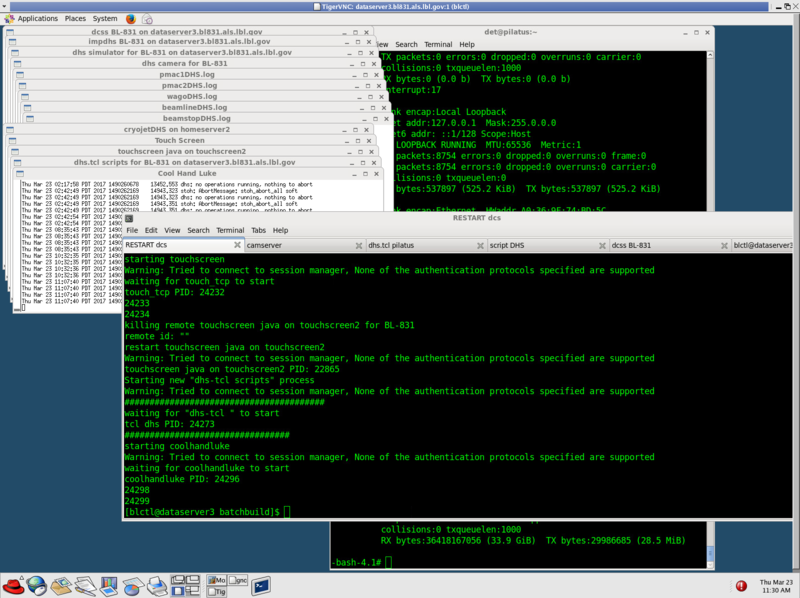
4) pressing the "up arrow" in the TAB labeled "RESTART dcs"
. . should bring up "./restart_dcs"
..., otherwise just type that command (no quotation marks:-)
... and press ENTER
and wait until all the white "DHS" terminals go away, reappear, and the command prompt returns
.
close the vncviewer terminal and BLUICE should be ready to go!